Place Ad
When placing a classified ad, purchasing the desired option is first. You will proceed through the checkout process, and upon checkout, you will receive a link to fill out the details for your posting. The link will appear on the receipt page, you will receive an email with the link, and the link will also appear in the Classified Ads tab in your account. The Classified Ads tab will allow you to manage and edit your posting. When your posting has been sold or completed, please mark it accordingly, and it will be taken down from the catalog.
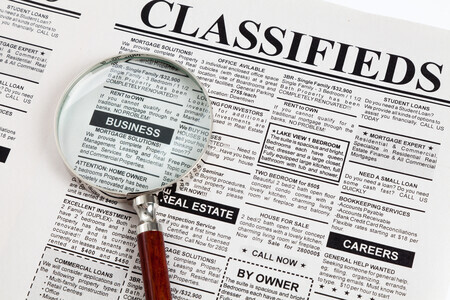
New Fee Plan
- Appear in Catalog:
- 1 Month(s)
- Description:
- N/A
- Character Limit:
- Unlimited
- # of images Allowed:
- Unlimited
- Available Categories:
- Category 1,Equipment for Sale,General
- Price:
- $50.00 - Base Price
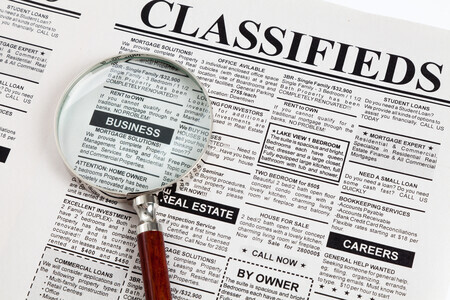
Free Plan
- Appear in Catalog:
- 1 Month(s)
- Description:
- N/A
- Character Limit:
- Unlimited
- # of images Allowed:
- Unlimited
- Available Categories:
- ALL
- Price:
- $0.00 - Base Price
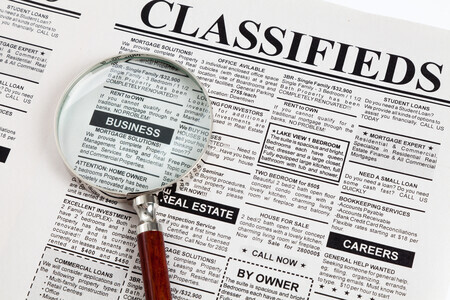
Unlimited Text Option
- Appear in Catalog:
- 2 Month(s)
- Description:
-
Fee Plan details
- Character Limit:
- Unlimited
- # of images Allowed:
- 3
- Available Categories:
- Category 1,Equipment for Sale,General
- Price:
- $62.50 - $125.00
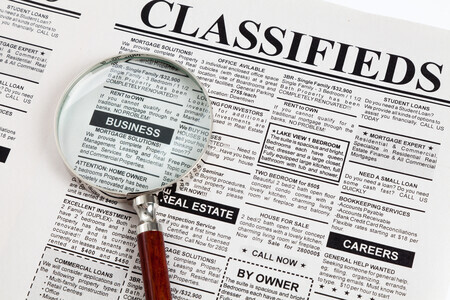
Employment Opportunity
- Appear in Catalog:
- 2 Month(s)
- Description:
-
Describe what the customer gets when they purchase this fee plan.
- Character Limit:
- Unlimited
- # of images Allowed:
- Unlimited
- Available Categories:
- Employment Opportunity
- Price:
- $75.00 - $150.00
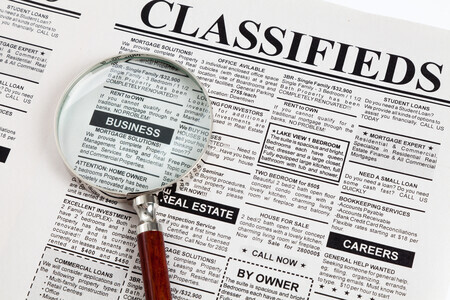
1 Month Ad
- Appear in Catalog:
- 1 Month(s)
- Description:
-
Describe what the customer gets when they purchase this fee plan.
- Character Limit:
- 300
- # of images Allowed:
- 2
- Available Categories:
- ALL
- Price:
- $25.00 - $50.00
Showing 1 to 5 of 5 entries
Please wait ...
